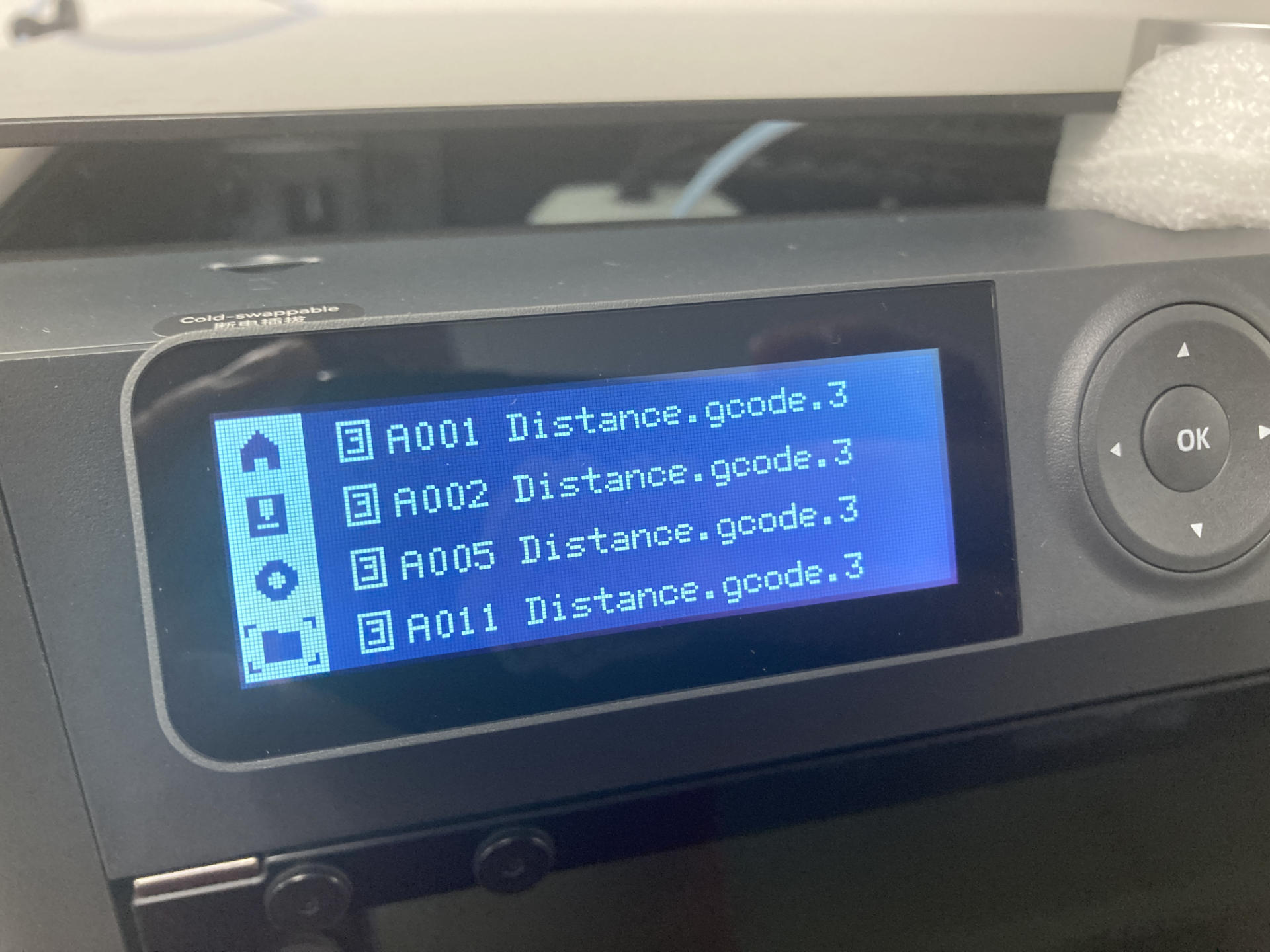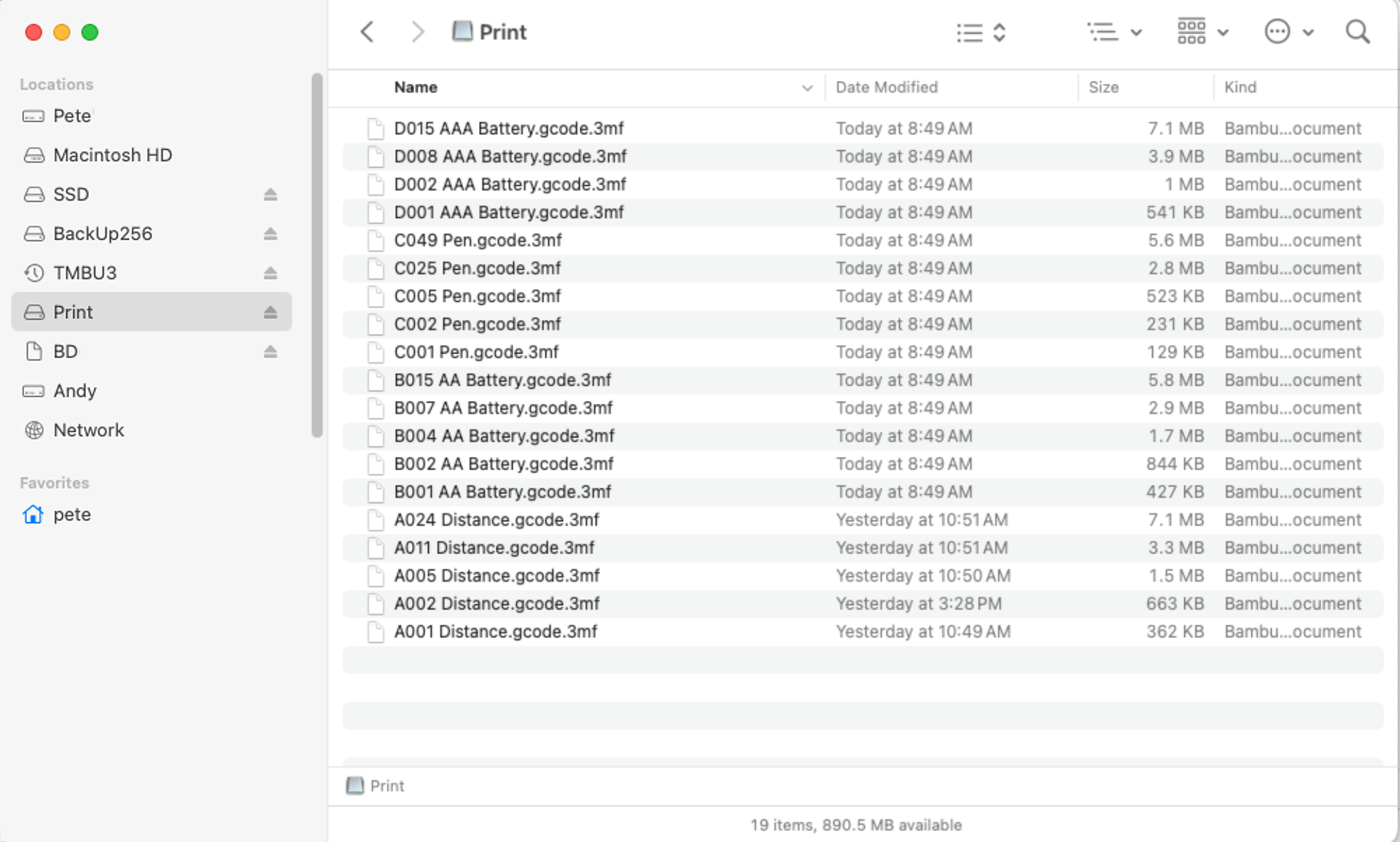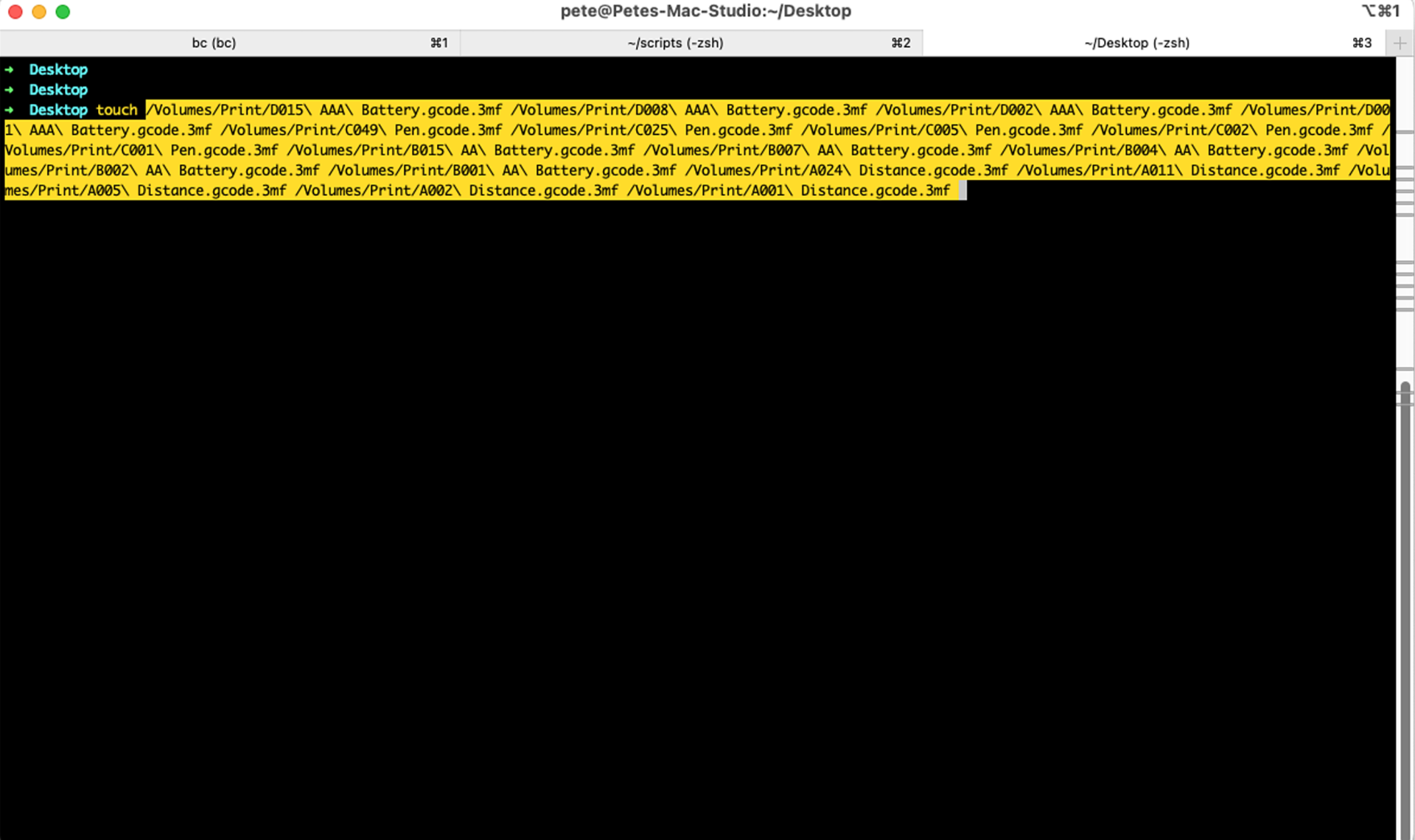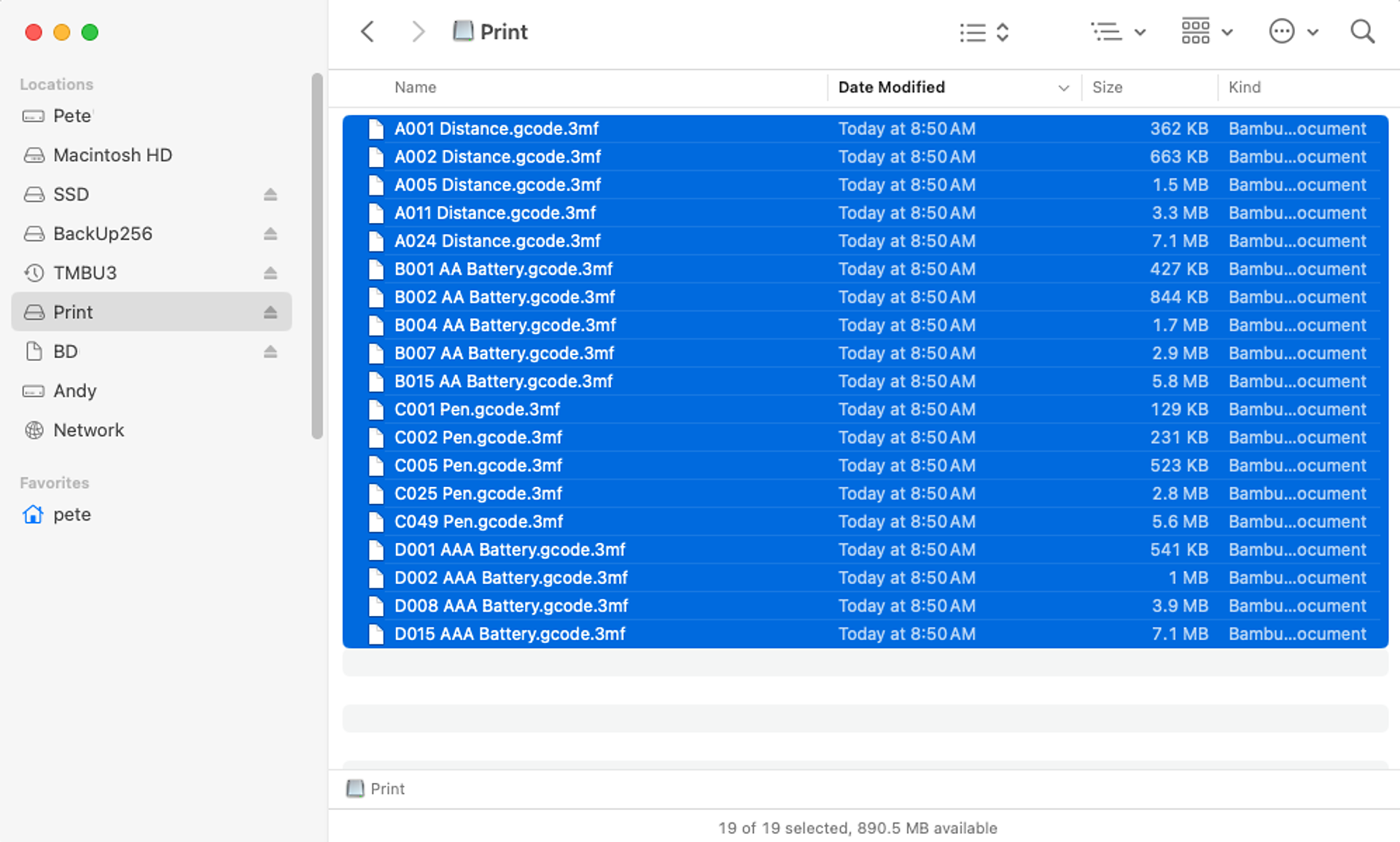For some production printers I want to be able to walk up to the printer and use the control pad to start a print. The P1S doesn’t have the most beautiful easy to use control, but it does work.
I’ve basically got about ten different parts that we regularly print, with variations. For instance, you can print one of each part, or run a print that is 8 hours long, or 4 hours, or 2, etc. This allows us to run jobs that match up with the work day easily so we can start a longer job before we leave at 5pm. (There are some 8+ hour jobs that can run overnight as well.)
The issue is, the sorting order of the files on the SD cards shown on the display is by date modified, which works in some cases, but I’ve got files named like so: A001, A002, A005… B001, B002, B004, etc. So here’s what I did.
I have a folder with all the GCODE files in it, which I will copy to the SD card once they’re ready. I sort them in the Finder in reverse alphabetical order, then select them all and drop them into a terminal where I’ve typed the word touch
The touch command sets the last modified time to right now, and with the list of files in reverse order for the command it means the A files will be “newer” than the B files, which will be newer than the C files, etc.
So once we run the touch command all the dates will change, and you can sort the files by last modified and it will also sort them alphabetically due to the file dates.
So that’s what works for me. It allows me to walk up to the printer and easily scroll through the list in alphabetical order. Now, if I change one file and add a new version it will screw this up, so you have to repeat the process. As I mentioned though, these are production files, so once they are good to run they probably won’t change. If they do, I just do the fix again.
And yes, I know you can manage all prints from a computer, a mobile device, and even some control pads, but at some point I will hand off the printing to someone else, and having really clear instructions about what buttons to press and what files to choose should make things very simple.